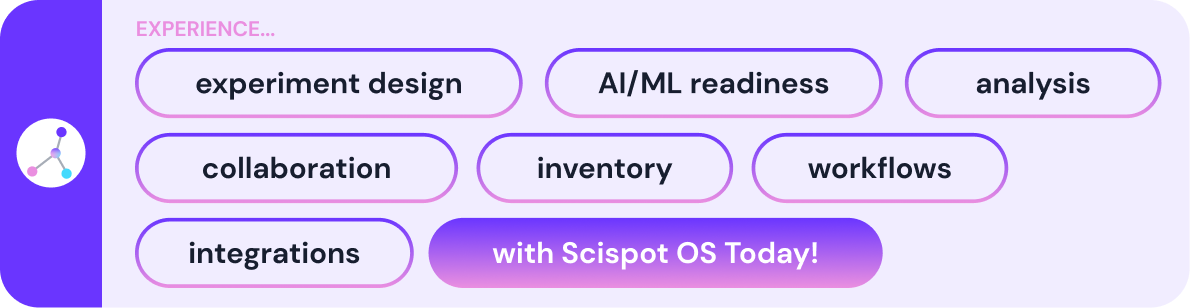In an age where machine learning and AI can help cars drive themselves, it's crucial for labs to adapt. Scispot acts as your lab's operating system, turning lab work into something as manageable as code—think of it as "Lab as Code."
How Scispot Streamlines Labs
Scispot leverages the Lab as Code paradigm to automate and digitize lab operations. Imagine hitting a "save button" for your entire lab process; that's what Scispot accomplishes. Our cutting-edge platform has already revolutionized more than 100 biotech labs globally.
Use Case: Simplifying the Complexities of Standard Curves
Standard curves are indispensable in various scientific applications, not just limited to drug development. They play a vital role in quantifying DNA in PCR assays, determining protein concentrations in biochemistry, and measuring metabolite levels in clinical diagnostics. In drug development, they are essential for validating compound concentrations, which helps in calculating pharmacokinetic parameters like absorption, distribution, and clearance rates. Traditional methods for generating these curves can be inefficient and fraught with errors, such as inaccuracies in dilution or inconsistencies in measurement. Scispot tackles these challenges head-on by leveraging Lab as Code principles, automating and streamlining the whole process for greater accuracy and efficiency. Below are the steps how:
Step 1: Automate Sample Preparation
The first hurdle in any biotech lab is organizing and preparing samples, often a manual and error-prone task. Scispot takes care of this complexity for you. The platform offers a template library, so you don't have to stress over metadata structure. These templates automate the process of importing your CSV, Excel, or PDF data. Upon import, Scispot's integrated JupyterHub triggers automated workflows, precisely generating sample aliquots from the parent molecule to produce working stocks. In simpler terms, Scispot turns tedious sample preparation into a streamlined, automated task, freeing you up to focus on core research objectives.

Step 2: Designing Assay Plates
Creating standard curves is vital but laden with intricate manual steps that demand pinpoint accuracy. Scispot alleviates this pain. With a built-in feature for programmatically loading samples into multi-well plates, Scispot provides a visual map of your plate, erasing the scope for manual errors. The automation doesn't stop there. You can also set the positions of standards and controls using a Jupyter script and take advantage of auto-formulated solutions for calculating serial dilutions. This means designing your assay plates becomes a precise, quick, and error-free task.

Step 3: Managing Your Instrument Using API
Disconnected data streams are a recurring headache in the lab. Scispot’s API integration with a variety of instruments like LC-MS and Spectrophotometers addresses this. Once integrated, the platform directly imports absorbance data, eliminating any need for manual data transfer. This seamless integration results in a coherent and efficient lab workflow, reducing human error and boosting productivity.

Step 4: Automated Quality Control (QC) Check
Quality control is crucial for obtaining reliable results. After importing your data, Scispot’s automated QC features kick in. The platform uses a Jupyter script to identify outliers and perform Blank Optical Density (OD) subtraction from unknown samples. This automation assures that you're working with high-quality datasets, allowing you to make confident, data-driven decisions.

Step 5: Generating and Plotting a Standard Curve
No more juggling between separate Excel sheets to plot a standard curve. Scispot takes over this task through its integrated Jupyter script that calculates the curve based on the y=mx+c formula. After auto-analyzing your data, the platform shifts to the Analytics module for curve plotting. You can integrate this curve into the Protocol page (ELN) for more organized documentation, and you have the option to use either CLI or GUI interfaces for executing your workflow.

Conclusion and Future Outlook
In the fast-paced, competitive arena of biotechnology, being stagnant is not an option. As research grows more data-intensive and intricate, the urgency for automated, efficient systems that operate as smoothly as software code—Lab as Code—is paramount.
Scispot is far more than just a tool; it is your lab operating system, embodying the principles of Lab as Code. It seamlessly integrates every research aspect—experiment planning, data collection, analysis, and quality control—into a single, continuously-evolving interface. Our platform is dynamic; we are perpetually refining our algorithms and incorporating new features, equipping you with the state-of-the-art tools needed for groundbreaking research.
By partnering with Scispot, you're not just upgrading your biotech tech stack; you're gaining a strategic ally committed to turbocharging your research pace. Whether you're formulating new medications, exploring gene therapies, or assessing environmental impacts, your lab will function with unparalleled speed, accuracy, and effectiveness under the Lab as Code paradigm.
The days of manual, error-laden processes are numbered. Welcome to the future of biotechnology research—ushered in by Scispot, your lab operating system for the 21st century.