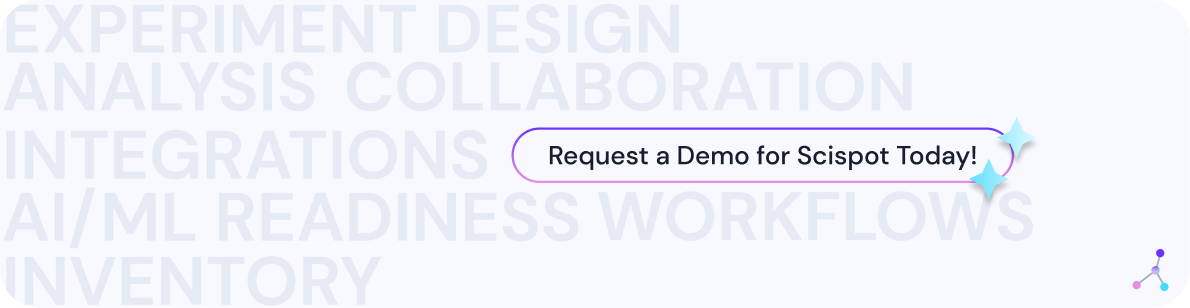Introduction
Imagine managing an excavation site brimming with artifacts, each piece holding secrets about the past. Field notes are scribbled on paper, imaging data from high-resolution microscopes is scattered across devices, and samples collected for DNA analysis are tracked manually. The clock is ticking, deadlines loom, and data begins to slip through the cracks.
This is the reality for many archaeology labs today. Complex workflows, interdisciplinary datasets, and legacy systems make it difficult to organize, analyze, and share valuable research. Fragmented tools create inefficiencies, while high turnover among research assistants risks losing critical knowledge.
Modern software solutions like Scispot, a cutting-edge electronic lab notebook (ELN) and archaeology database software, are changing the game. Scispot stands out as the best solution for archaeology labs, offering centralized data management, streamlined workflows, and tailored tools for interdisciplinary collaboration. With Scispot, labs can finally focus on what truly matters—unearthing history.
What Makes Archaeological Research Unique?
1. Diverse Data Types
Archaeology labs manage an extraordinary range of data, from stratigraphy and contextual excavation data to isotopic analyses, DNA sequences, and high-resolution imaging files. Scispot consolidates these datasets into a single, easily accessible platform, ensuring no data is ever misplaced or siloed.
2. Field-to-Lab Connectivity
Data often originates in remote or harsh environments, making real-time digital entry a challenge. Scispot bridges the gap between fieldwork and laboratory analysis, linking excavation records to workflows like DNA extraction or imaging analysis. This ensures seamless data transitions without losing critical details.
3. Interdisciplinary Collaboration
Archaeology intersects with genetics, chemistry, anthropology, and more. Scispot’s ability to handle diverse data types and integrate them into unified workflows makes it the ideal platform for fostering collaboration across disciplines.
4. Frequent Team Turnover
With high turnover among students and research assistants, institutional knowledge can easily be lost. Scispot mitigates this risk by preserving workflows, experimental methods, and task logs in a reusable and accessible format, ensuring continuity regardless of team changes.
The Pain Points in Archaeology Labs
For most archaeology labs, fragmented workflows and disconnected tools create inefficiencies that slow research progress. Managing thousands of artifacts, sub-samples, and processed materials is often a logistical nightmare.
Scispot directly addresses these pain points by:
- Centralizing Sample Tracking: Assigning unique IDs to each sample and tracking its status across its lifecycle.
- Integrating Legacy Data: Simplifying the digitization of decades-old paper records and outdated digital formats.
- Streamlining Reporting: Automating the creation of audit-ready reports for funding agencies and stakeholders.
How Scispot Transforms Archaeology Labs
Streamlined Sample Tracking
Scispot provides comprehensive sample tracking with unique IDs, readiness statuses (e.g., “washed,” “embedded”), and detailed chain-of-custody logs. A leading lab studying pigmentation used Scispot to track over 4,000 samples, linking them to associated datasets like stratigraphy and imaging results, reducing errors and improving efficiency.
Centralized Data Integration
Interdisciplinary research thrives on integration. Scispot enables labs to link imaging files, isotopic analyses, survey responses, and contextual excavation data in one cohesive system. With customizable metadata schemas, labs can adapt Scispot to their specific archaeological workflows, ensuring compatibility with unique project requirements.
Seamless Instrument Integration
Archaeology labs rely on specialized tools, and Scispot excels at integrating them. For instance, Leica microscopes can seamlessly upload high-resolution stitched images into the platform, while Fibermorph analyzes these images, linking results back to their respective samples. This eliminates manual errors and ensures that all instrument data is part of a unified workflow.
Automated Reporting and Compliance
Scispot automates recurring reports tailored to archaeological needs. Whether summarizing excavation data for stakeholders or preparing grant submissions, labs can generate detailed, audit-ready reports with minimal effort. This feature has saved labs countless hours, enabling them to focus on analysis and discovery rather than administrative tasks.
Real-World Example: A Lab Transformed by Scispot
A prominent archaeology lab (anonymized for confidentiality) struggled with fragmented tools and disorganized workflows. Their challenges included managing thousands of samples, integrating legacy data, and generating reports for funding agencies.
By implementing Scispot:
- Sample Tracking Improved: Unique IDs and readiness statuses streamlined the management of 4,000+ samples.
- Instrument Integration Simplified: Leica microscope data flowed directly into Scispot, linked to Fibermorph for automated analysis.
- Reporting Automated: Detailed summaries tailored for stakeholders were created effortlessly, saving the team significant time.
As a result, the lab increased efficiency, reduced errors, and focused more on groundbreaking research.
Why Scispot is the Best Solution for Archaeology Labs
- Built for Archaeological Complexity
Scispot handles the unique challenges of archaeology, from stratigraphy and artifact tracking to interdisciplinary data integration. - Customizable Workflows
Labs can adapt Scispot to their exact needs, creating tailored processes for excavation, imaging, and analysis. - Seamless Instrument Integration
Scispot supports tools like Leica microscopes, colorimeters, and Fibermorph, automating data capture and reducing manual errors. - Scalable and Secure
Whether managing a small lab or a multi-lab operation, Scispot scales effortlessly while maintaining robust security protocols for sensitive data.
Key Features That Set Scispot Apart
1. Comprehensive Sample Management
Scispot assigns unique IDs to all samples and sub-samples, tracks readiness stages, and links data from collection to analysis.
2. Unified Data Integration
Labs can consolidate datasets, from isotopic analyses to survey responses, into a single, searchable platform.
3. Automation and Reporting
Recurring reports for stakeholders and funding agencies are automated, saving time and ensuring compliance.
4. Collaborative Scalability
Scispot supports multi-lab collaborations with centralized dashboards and role-based access, fostering teamwork without compromising data security.
Conclusion
Archaeology labs face unique challenges, from managing diverse datasets to coordinating interdisciplinary workflows. Scispot offers the most comprehensive solution for overcoming these hurdles, empowering labs to streamline their operations, improve collaboration, and focus on discovery.
For archaeology labs ready to embrace the future of data and workflow management, Scispot is the clear choice. Its tailored features, seamless integrations, and scalability make it the best solution for archaeology labs looking to unlock their full potential.
With Scispot, you can dig deeper, discover faster, and preserve history with confidence.