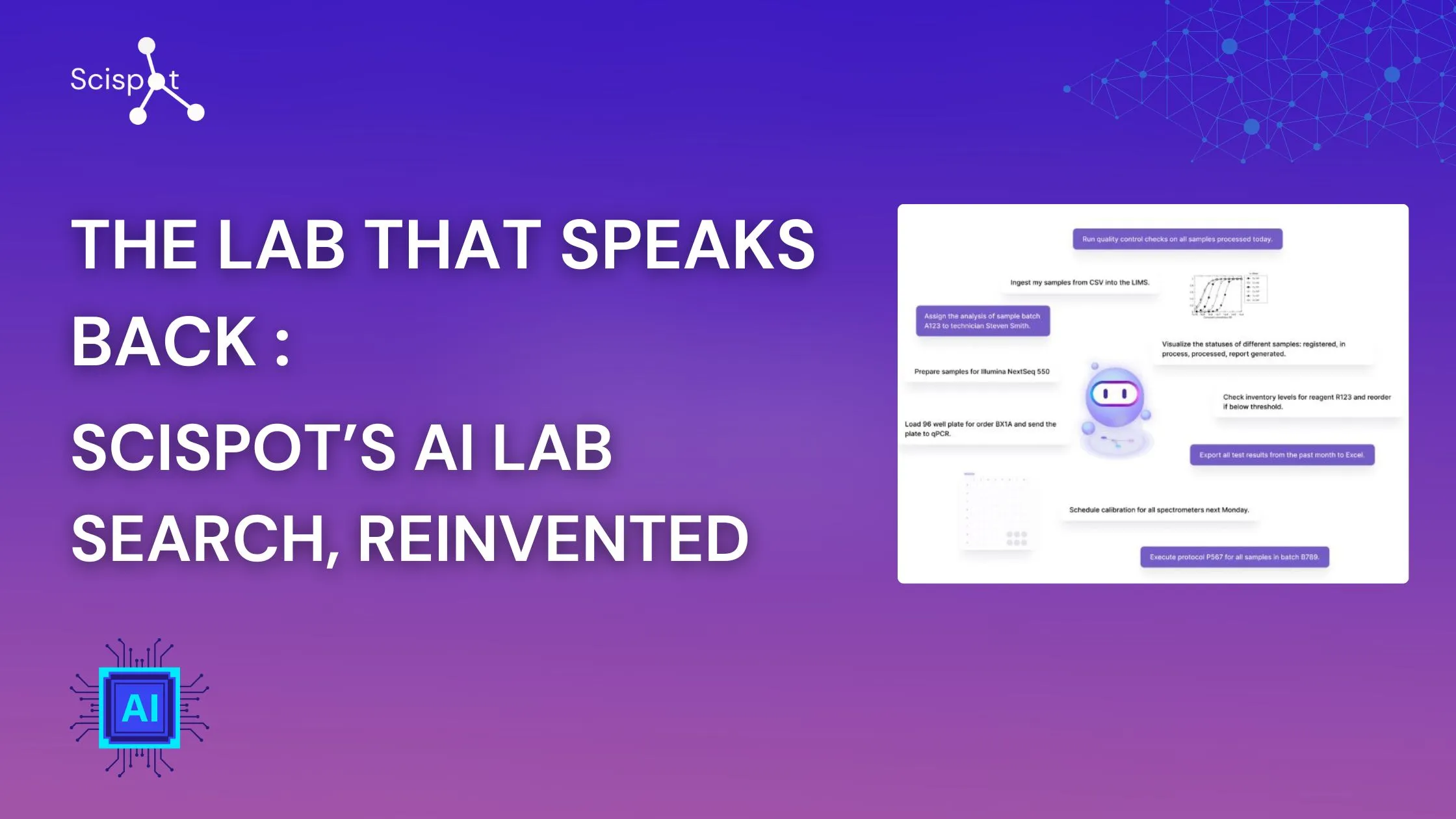We’re thrilled to announce that Culture Biosciences selected Scispot as its exclusive platform to automate their workflows.
Culture Biosciences uses Scispot to digitize and automate its media preparation workflows end to end while maintaining the entire audit trail. It leverages Scispot's built-in template library and inventory automation module to standardize media preparation and automate inventory consumption and production, respectively. Connecting data from multiple sources with Scispot, Culture Bioscience aims to considerably reduce its experiment failure rate and improve the scientific output.
Scispot is designed for mapping custom biomanufacturing workflows developed by Culture Biosciences. Using Scispot, Culture is increasing its experiment success rate and optimizing the usage of chemicals and recipes by automating its regular recipe thresholds and calculations, said Satya Singh, co-founder & CPO of Scispot.io.
Scispot is just the platform we needed, and it has met many of our needs right out of the gate. Having Scispot in place to manage our inventory and media preparation documentation is going to help us scale our operations dramatically as we build out our lab and attract more customers," stated Satshabad Khalsa, Software Engineering Manager at Culture Biosciences.
Read the press release here