Biotech labs produce a lot of data and managing that data can be complex and time-consuming. Luckily there are several digital tools and approaches to make it easier.
1. Become a Digital Biotech
Old-school paper-based data collection and storage really makes your life much harder than it has to be. Data in paper lab books are difficult to search and almost impossible to share. By using digital tools, you can automate data collection, formatting, and analysis. This improves efficiency and lowers the chance of human error.
2. Use a Laboratory Information Management System (LIMS)
A LIMS is a software system specifically designed to manage and organize laboratory data, samples, inventory, and workflows. Biostartups can use a LIMS to become a digital biotech and automate lab processes, such as sample tracking and data analysis. LIMS can integrate with other lab equipment to streamline lab workflows.
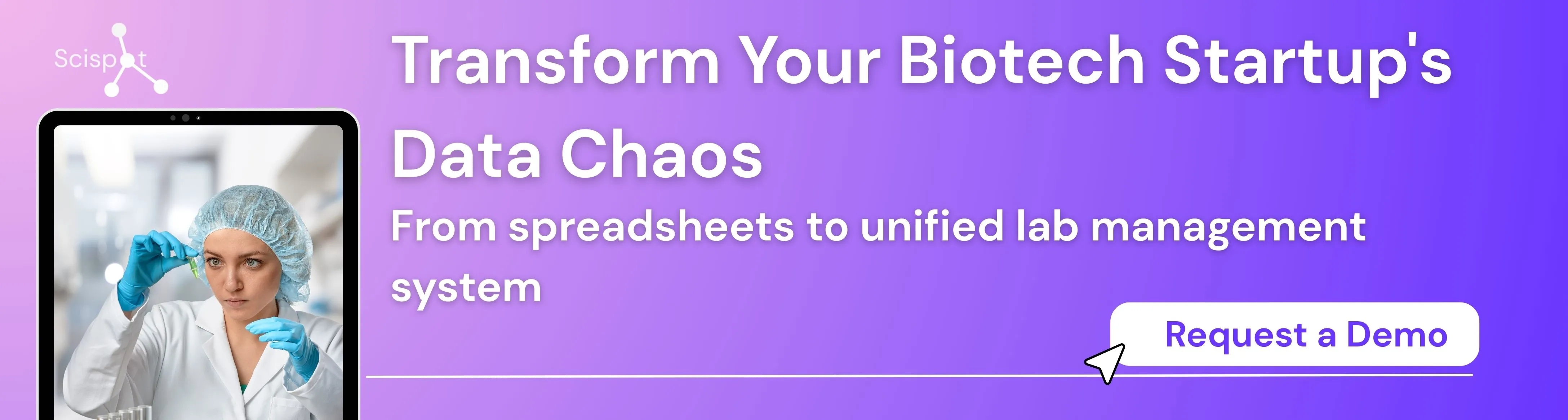
3. Adopt a Data Management Plan
It’s worth taking the time to think about the type of data you need to collect and analyze, now and in the future. How will you collect the data? How will you securely store and backup the data? Who will have access? Who will be responsible for analyzing, archiving, and maintaining your data? How will you train lab members on data management best practices, including data security and data entry protocols, to ensure that data is entered and stored correctly?
4. Standardize the Data Format
Biotech labs can waste a lot of time trying to integrate data from different lab machines, contract research organizations (CROs), and partners because these data often come in different formats. You can save a lot of time (and headaches!) by standardizing your data formatting and structuring for easy integration and analysis.
5. Use Cloud Storage
Secure cloud-based storage solutions make it easy to store and share digital data with other lab members, CROs, partners, and investors. Make sure the cloud-based platform is secure and compliant with regulatory requirements.
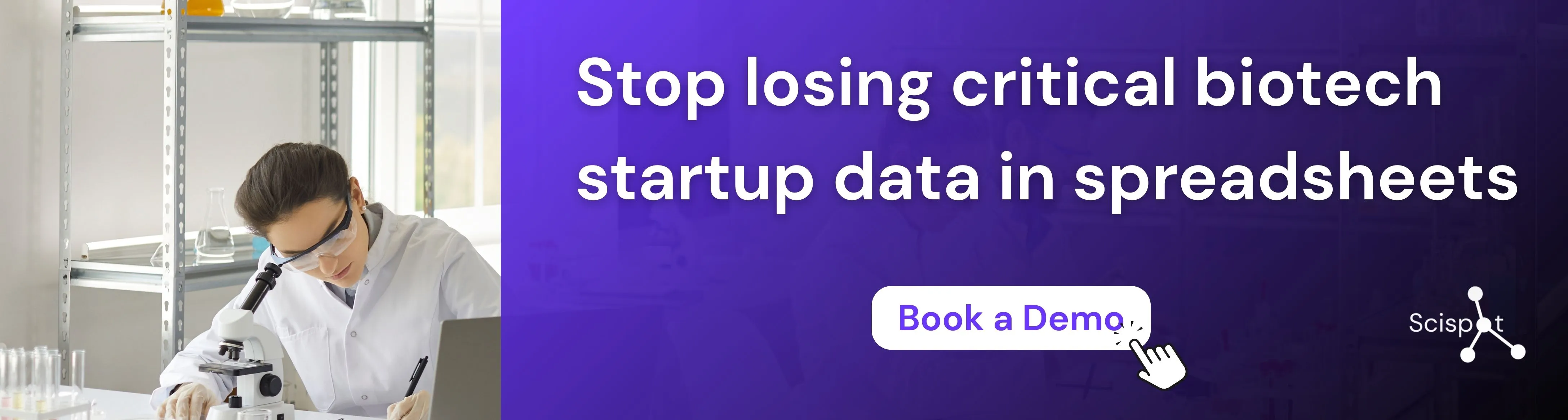
6. Use Version Control for Data and Code
Biotech startups can use version control software, such as Git, to track changes and revisions to data and code. This helps you maintain an audit trail and provide proof of intellectual property.
7. Use Metadata
Use metadata, such as keywords and descriptions, to make data more easily searchable and retrievable.
8. Regularly Backup Data
Regular data backups ensure you don’t lose anything important if there’s a system failure or another problem.

9. Provide an Audit Trail
Use electronic signatures and time stamps, and make sure all versions of your data are stored securely to provide a full audit trail for regulatory agencies.
10. Ensure Regulatory Compliance
Make sure that the digital tools and systems you choose are compliant with regulatory requirements, such as 21 CFR Part 11, which sets standards for electronic records and signatures in the biotech field.

One tool for all your lab data management needs
Scispot is a 21 CFR Part 11, HIPAA, and GDPR-compliant cloud-based digital operating system designed for biotech startups. We offer all the advantages of a LIMS and an electronic notebook (ELN), along with automated inventory management and an integrated e-commerce platform. Scispot integrates with legacy software and databases, lab equipment, and hundreds of third-party apps. The platform automatically standardizes, cleans, and formats disparate data, regularly backs up data, and provides version control for data and code.
You can configure the Scispot platform using the graphical user interface (GUI) and command line interface (CLI). So you can build exactly what you need to manage every part of your biotech company, including data, samples, inventory, partnerships, and sales. Our Customer Service team is also ready to help you if there’s anything you don’t know how to build.
Learn more about how you can manage every part of your biotech company with Scispot by requesting a demo.





%20(1).webp)
.webp)
.webp)



